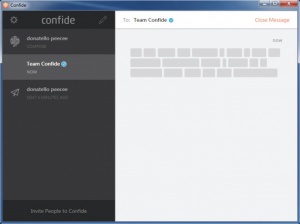Confide
1.5.11
Size: 56.62 MB
Downloads: 2703
Platform: Windows (All Versions)
On the surface, Confide looks like a bare-bones messaging application. It lets you send and receive text messages over the Internet and it does its job quite well, but the application really shines when it comes to privacy and security. Confide is designed specifically for private messages and for delivering a message to its recipient and preventing anyone else from seeing it. If you need to tell someone a password or a bank account, you can make sure the information won't end up in the wrong places with this application.
Confide is compatible with all popular Windows versions and it is available for iOS and Android platforms as well. It comes in a small package and it can be installed in just a few seconds. The application doesn't use a significant amount of resources and it doesn't require any special tools or services.
There is not much to see on the user interface. The application provides you with strictly what you need to send and receive messages. If you wish to send a message, you only need to type in the recipient's name and your message and click a button to send it. Additionally, you can attach images or PDFs to your message.
The end-to-end message encryption ensures that your message will be read by no one but the recipient. What sets Confide apart from other messaging applications is the fact that it hides received messages, as well as attached images or documents. You only need to hover with the mouse cursor over the message or pictures to reveal them. Move the mouse away and they will be hidden again. What's more, all message will self-destruct after you read them. They won't disappear instantly, but you won't find them again when you log in in the future.
As an extra security measure, the application doesn't allow screenshots. If you try to take a snapshot or record the screen, the user interface will turn black. Special steps had to be taken in order to record the application for this particular review.
If you send your messages with Confide, you can be sure that no one but the recipient will read them.
Pros
Confide comes with end-to-end encryption capabilities. Also, it deletes the messages automatically. The application is lightweight, it can be installed quickly and it doesn't use too many resources.
Cons
There are no obvious drawbacks to address.
Confide
1.5.11
Download
Confide Awards

Confide Editor’s Review Rating
Confide has been reviewed by Frederick Barton on 28 Feb 2017. Based on the user interface, features and complexity, Findmysoft has rated Confide 5 out of 5 stars, naming it Essential